I'm a graphic designer, so I own Photoshop and use it frequently to edit my blog photos and spend quite a bit of time each week editing/enhancing images. Unfortunately, not everyone has the cash to put down to own this software or maybe you don't own it because it seems a little bit intimidating just thinking about learning how to use the tools in Photoshop. I get a lot of questions asking how others can edit their images when they don't have the software. Now I can give a great and affordable recommendation: CameraBag2 from NeverCenter.
When CameraBag contacted me to try out their software, I was a little skeptical {I'll be honest!}, but interested in seeing how it compared to Photoshop. I was pleasantly surprised! CameraBag is compatible with both PC & Mac and extremely user-friendly. Anyone can easily learn to use it, and it's virtually impossible to "mess up" an image. I really liked all the filters available and you can customize the look of any image. If you're too overwhelmed and don't want to try to customize, there are already some "favorite" options that you can just select and be done! Editing photos can be easy and fast!
Here's a video preview of just a few of the things you can do with the CameraBag software:
The possibilities are endless. You can layer filters, add borders and I really love that you can manually enhance the photos as well. It gives you a little more creative freedom and I spent half the time on some of the images than it normally takes me to get a similar effect in Photoshop. Plus - $29 for a product like this is not that much to spend on software.
I realize I am sounding a little like an infomercial - I'm really trying not to! I'm just really excited about telling you guys about how fun this is! The only negative I have with this software is that there isn't any way to layer images or to add text to create a watermark.
Here's a mini tutorial I put together with screenshots of me playing with an image in CameraBag:
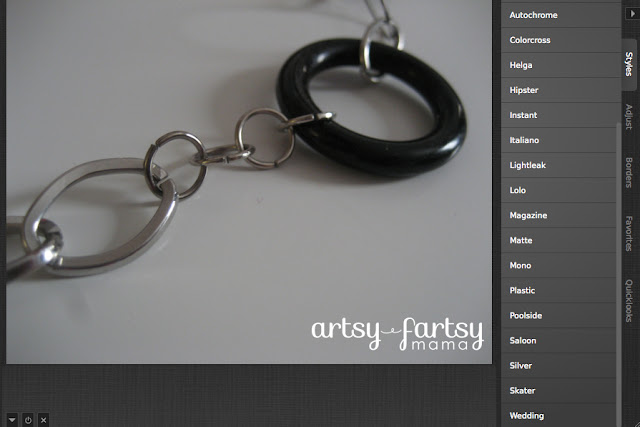
This is the original photo opened up. No effects or anything.
{The watermark was placed on the screenshot later through Photoshop}
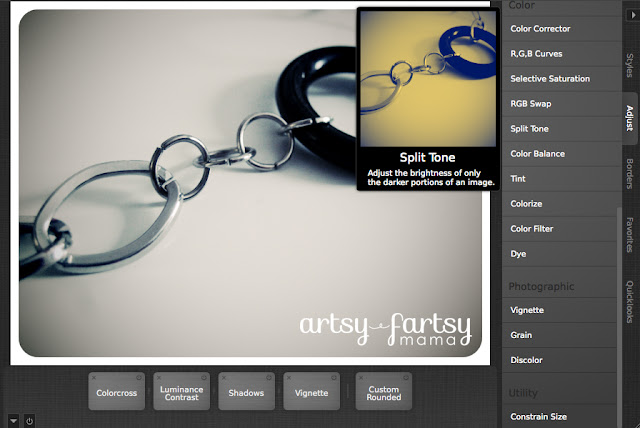
Played with filters, contrast, shadows and added a vignette {darker corners}. I also chose the rounded corner border.
The filters are on the sidebar {in the "Styles" tab}. Mousing over one of the filters will show you a preview of your photo with that specific filter {shown in image above}. When you click a filter, it shows it in the tiles along the "bottom tray". Clicking on those tiles will allow you to edit the filter, hide the filter {to preview the image without it, but not deleting it}, and you also have the option of deleting one of the filters without having to start over completely.
The "Adjust" tab includes cropping, exposure, contrast, and color correction.
Borders tab... obvious. Lots of options without looking cheesy.
The "Favorites" tab is similar to the "styles" tab, but it does the adjustment work for you!
One click and you're done! {You can still make edits, add filters or delete tiles.}
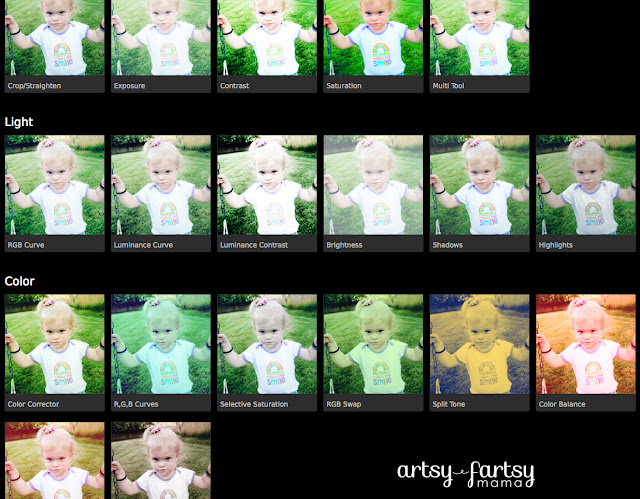
I also thought the "Quicklooks" tab was pretty cool. After scrolling through some of the filters, I kind of forgot which ones I really liked. This option shows them all for you, side by side.
{The watermark was placed on the screenshot later through Photoshop}
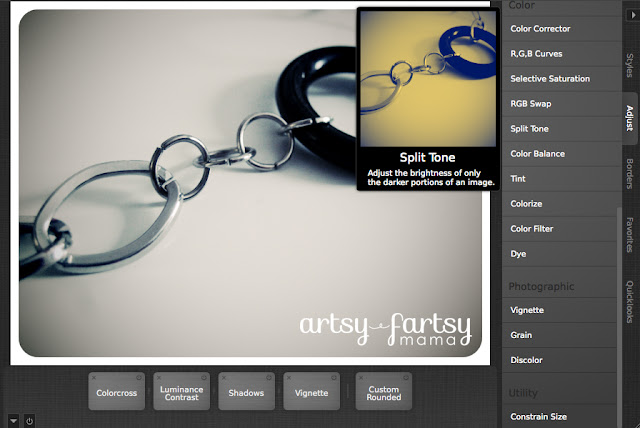
Played with filters, contrast, shadows and added a vignette {darker corners}. I also chose the rounded corner border.
The filters are on the sidebar {in the "Styles" tab}. Mousing over one of the filters will show you a preview of your photo with that specific filter {shown in image above}. When you click a filter, it shows it in the tiles along the "bottom tray". Clicking on those tiles will allow you to edit the filter, hide the filter {to preview the image without it, but not deleting it}, and you also have the option of deleting one of the filters without having to start over completely.
The "Adjust" tab includes cropping, exposure, contrast, and color correction.
Borders tab... obvious. Lots of options without looking cheesy.
The "Favorites" tab is similar to the "styles" tab, but it does the adjustment work for you!
One click and you're done! {You can still make edits, add filters or delete tiles.}
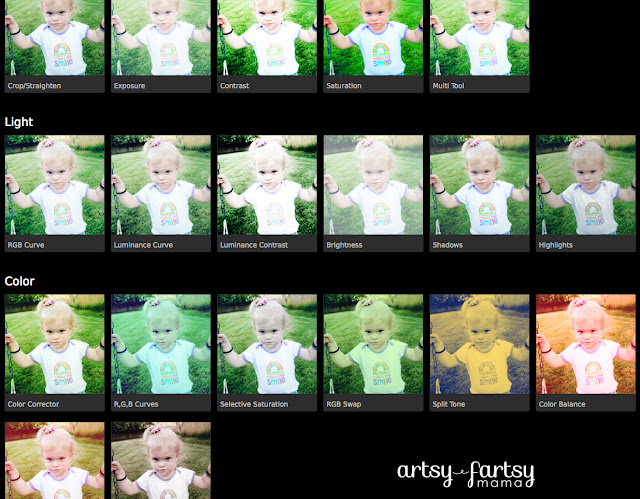
I also thought the "Quicklooks" tab was pretty cool. After scrolling through some of the filters, I kind of forgot which ones I really liked. This option shows them all for you, side by side.
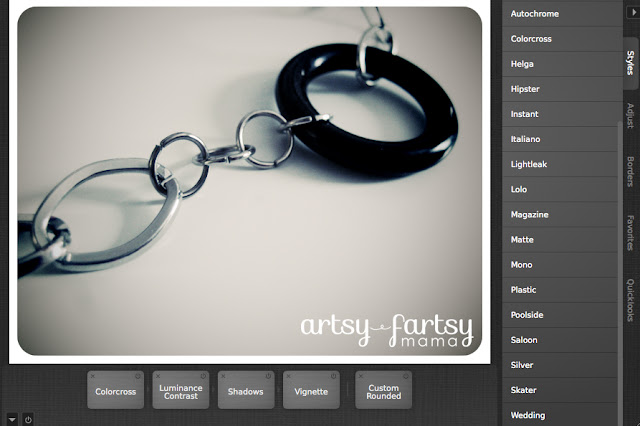
Done!
Easy to save and lets you choose the sizing of your file at the same time,
which is helpful when editing blog images!
Here's a few before & afters:
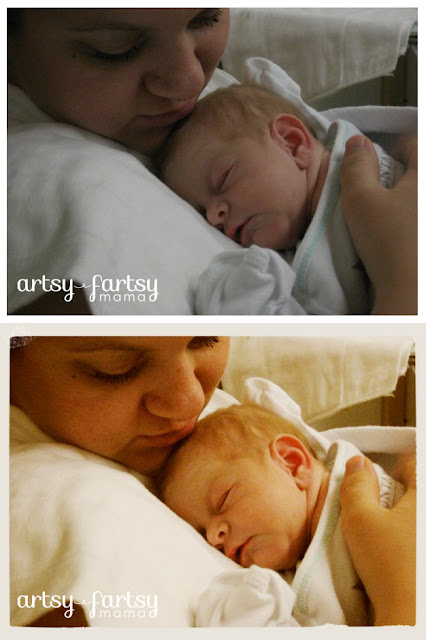
Used "Golden" filter {under Favorites}, adjusted shadows, and added the "Paper" border.

Used "Skater" filter, custom adjustments, and added black border.

Used "Vibrant Poolside" {under Favorites} and added a rounded corner border.
Now to the giveaway!
THREE lucky winners
will receive a free CameraBag2 license!
Good Luck!
The winner will be announced on {or around} August 4th.
**Disclosure: I received a free license to review from CameraBag2/NeverCenter as part of this giveaway. All opinions are my own.**






